Hacked WordPress, Lost Rankings: My Jekyll Redemption Story
I’ve been running multiple WordPress blogs for my friends and family on my own VPS since ~2012. I didn’t bother checking them for updates, and surprise surprise they all got hacked.
This is my journey of how I fixed it and how the latest version of my blog was born.
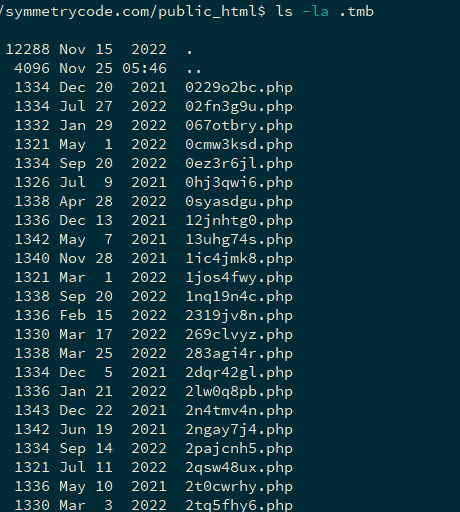
0. Initial Discovery
I woke up one day to a notice from DigitalOcean claiming “intrusion” originating from my VPS’ IP.
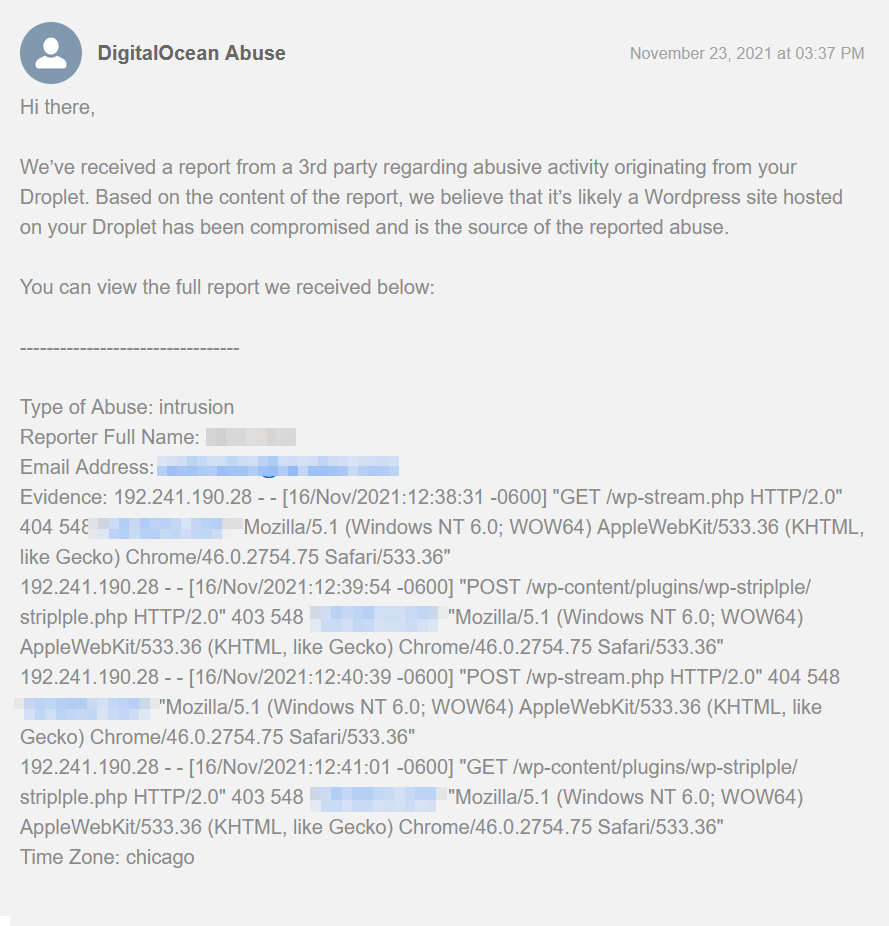
Well, of course my VPS couldn’t be at fault and this was a false alarm (classic denial).
…But when I noticed the path containing /wp-content/plugins/wp-striplple/, I could guess what has happened.
1. Confirmation & Anger
Could it really be that my multiple WordPress installs, many that I have not updated since many years, could have been hacked?
I read about this all the time, but certainly a hacked WordPress was something that happened to other people and not me!
Oh well.
As soon as I SSH’d into my server and opened my WP directory, I knew something was off. I had a lot of extra files present that I’m sure were not supposed to exist.
I deleted those which I could easily see, but then I checked all the WP sites that I was hosting. Seemed like most of them weren’t updated in years, so I had the easy option of shutting them down.
However, the site that was most impacted was my personal blog “Symmetrycode”. I had been blogging there since ~6 years. Now, the real posts on my blog were interspersed with articles with affiliate links. And worst of all, when I googled any article, my blog didn’t show up. I was deranked from Google for hosting malicious files.
At that point, I knew the Symmetrycode domain was dead. And I also knew that one day I’ll revive it.
Till then, I basically turned off each and every WP site I had installed by:
chown newuser:newuser -R . # giving ownership of all files to a new user without any rights
chmod 600 -R . # make it only accessible by current user, not anyone else
Now, the malware and all my sites were completely dead and inert. Phew?
2. Rebirth
At this point, I have lost faith in any system with a backend.
The best way to prevent a hack is to not have anything hackable at all.
And you know what’s something that has powered the internet since it’s inception and cannot be hacked? Plain ol’ HTML and CSS.
So, I decided to move all my work from the past and in the future to static site hosting by moving to Github Pages.
I started off with my homepage, which is now happily on Github.
Then, I created a new Jekyll site for this blog. To move my old content, I followed these steps:
- Take a dump of all db data using
mysqldump - Import it into a local WordPress install on XAMPP
- Install the WordPress Jekyll Exporter plugin
I got all my old posts in a friendly and beautiful markdown format.
I made myself a new Jekyll theme called “Pyaar2”, after the original WordPress theme I created for Symmetrycode 7 years ago.
I finally was able to restore all posts and launch this blog around Christmas, as a small gift to myself.
Conclusion
It’s heartbreaking to lose my old domain and rankings, but I’m sure I can figure out how to fix them. I have it in my todo list to add redirects, Lessons learned:
- Every piece of code needs maintenance and upgrades. So minimize writing code and avoid hosting yourself.
- Avoid hosting anything with a backend, especially if you want it to last decades and want no maintenance hassle.
- Storage and CDNs are cheap as dirt. Don’t pay for a VPS. Try to make everything into a static site, build locally, and then use Github Pages or Cloudflare to host the built files.
Increase engagement and retention
Our whitelabel AI vibe coding platform allows your users to customize and build exactly what they need, on top of your platform.
My customers say that this is the best way to increase engagement and retention in 2026.
Curious? Check out Giga Catalyst to learn moreOr, fill out this form and I'll personally reach out to show you how it works:
